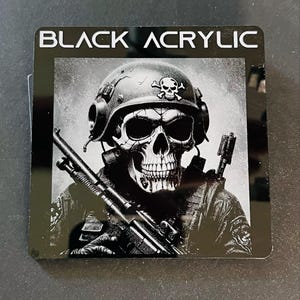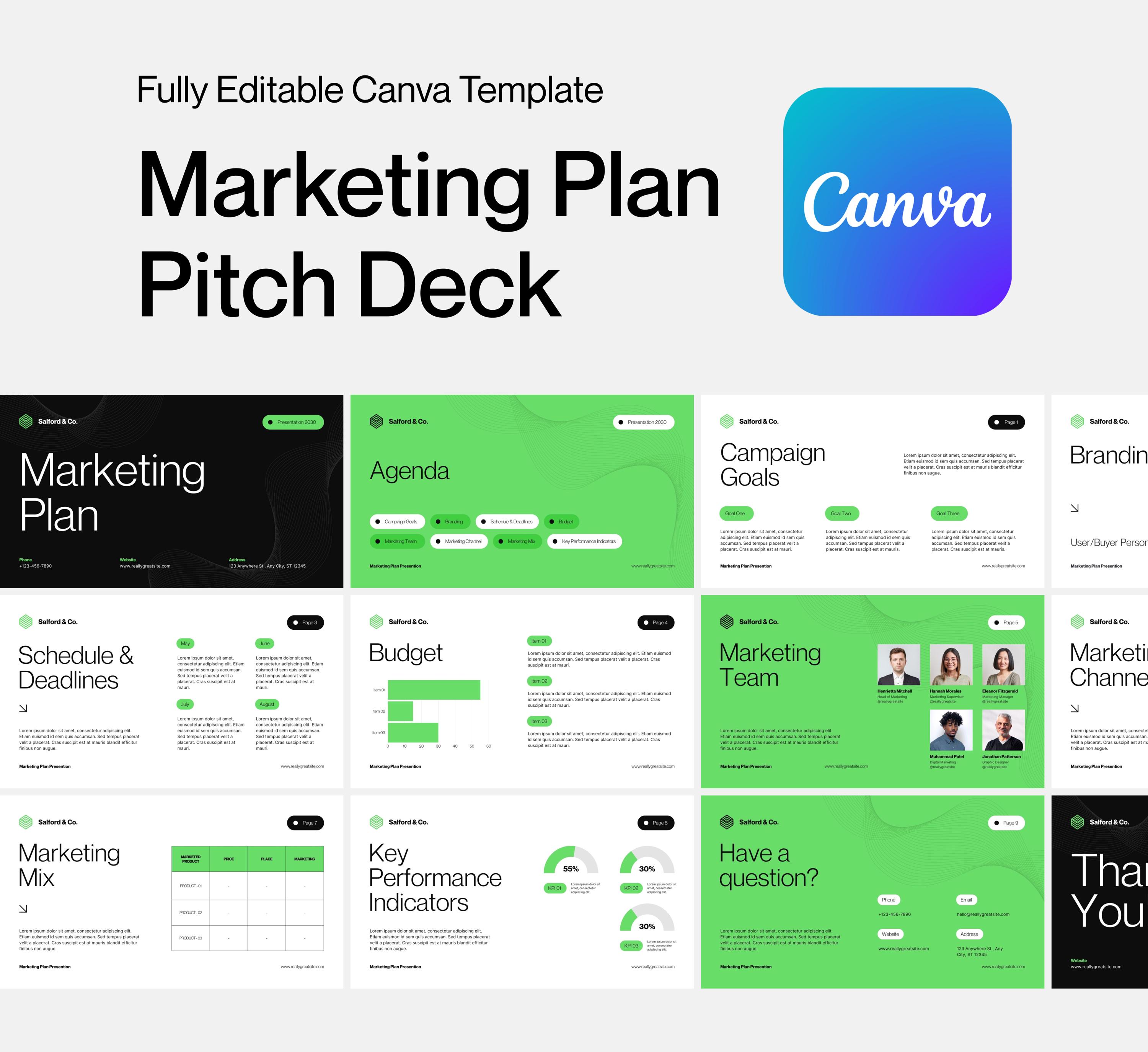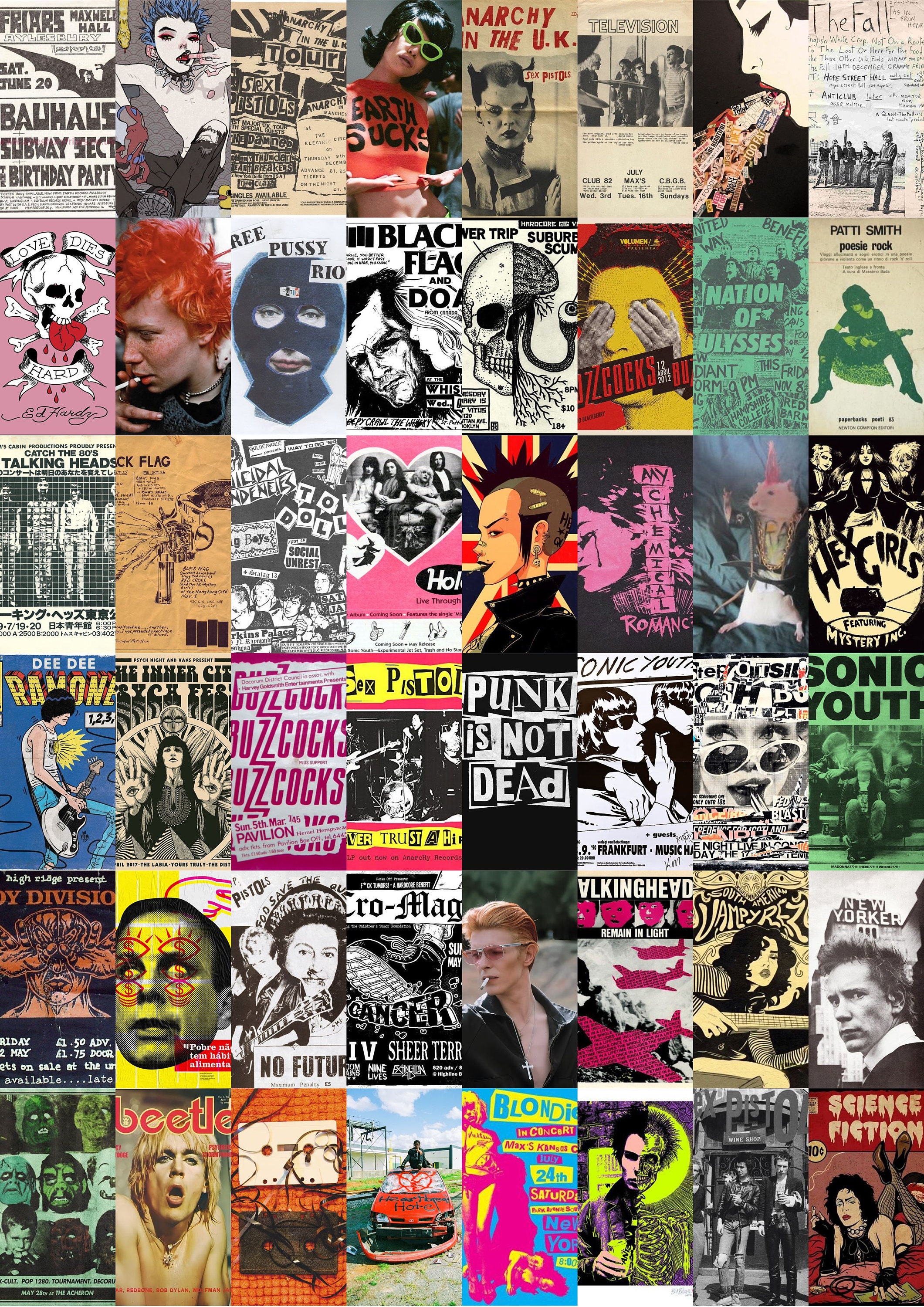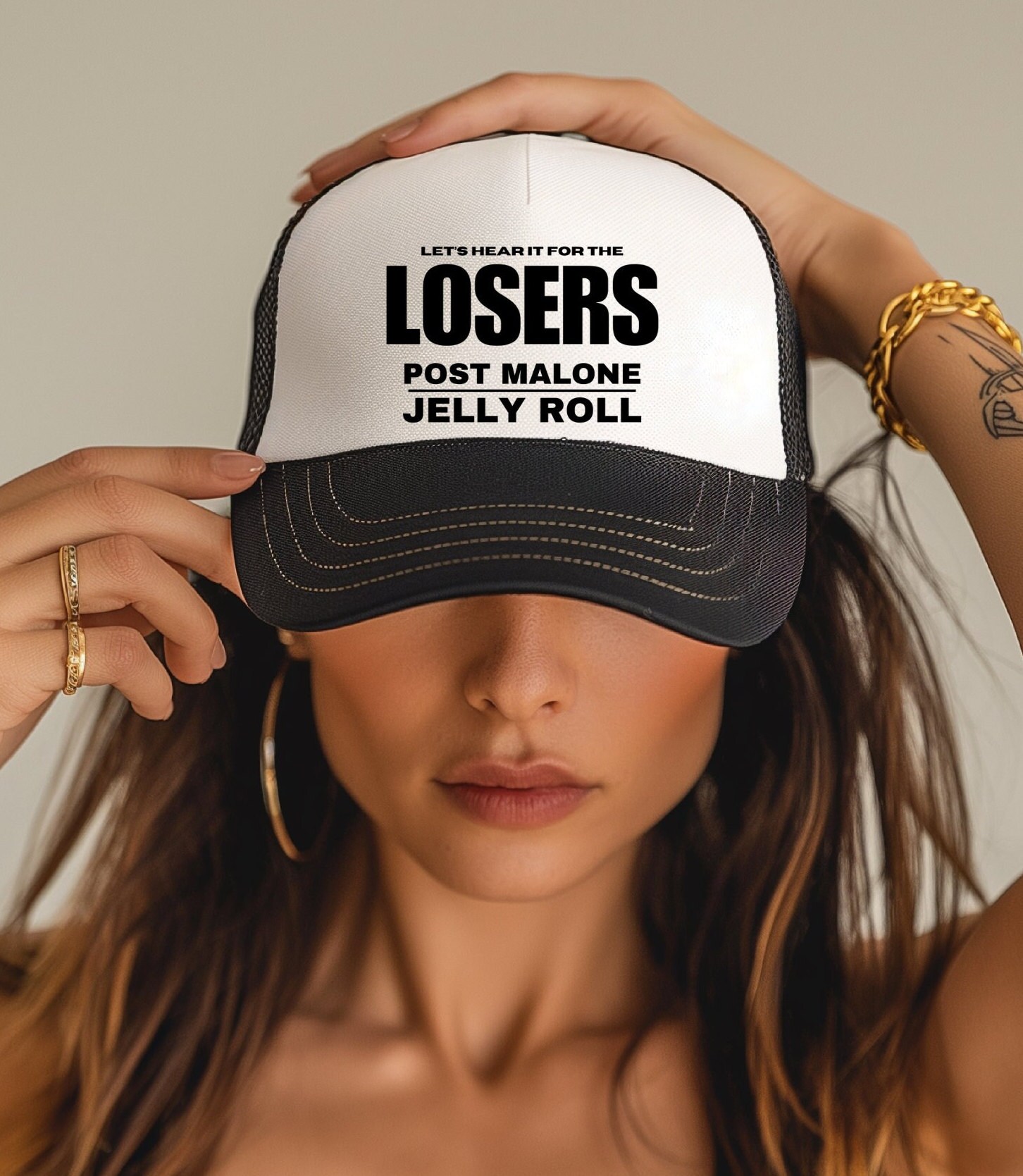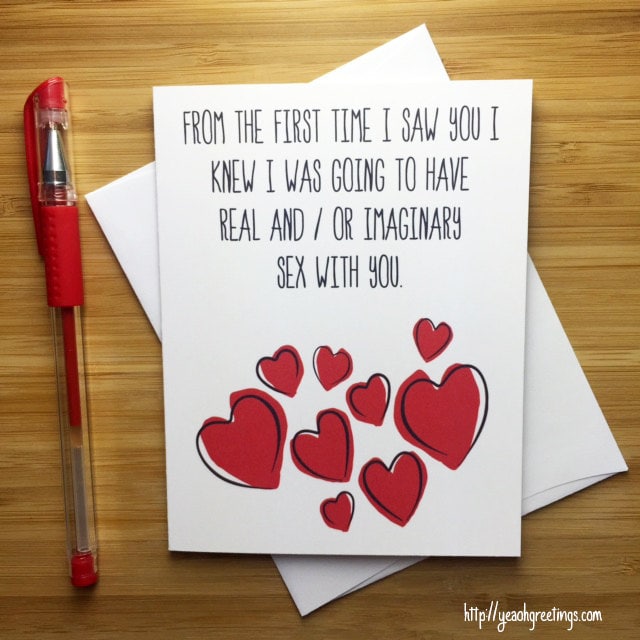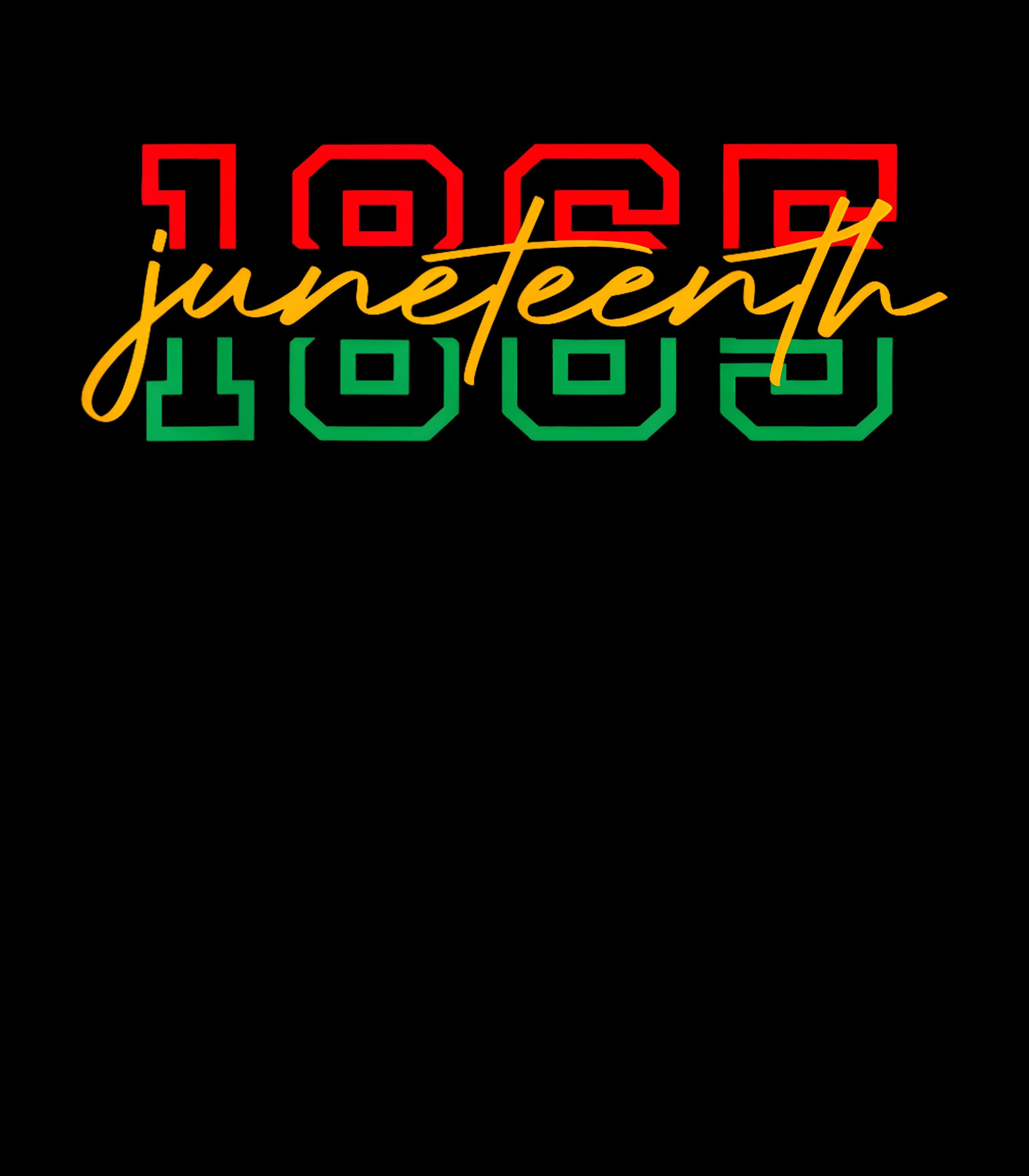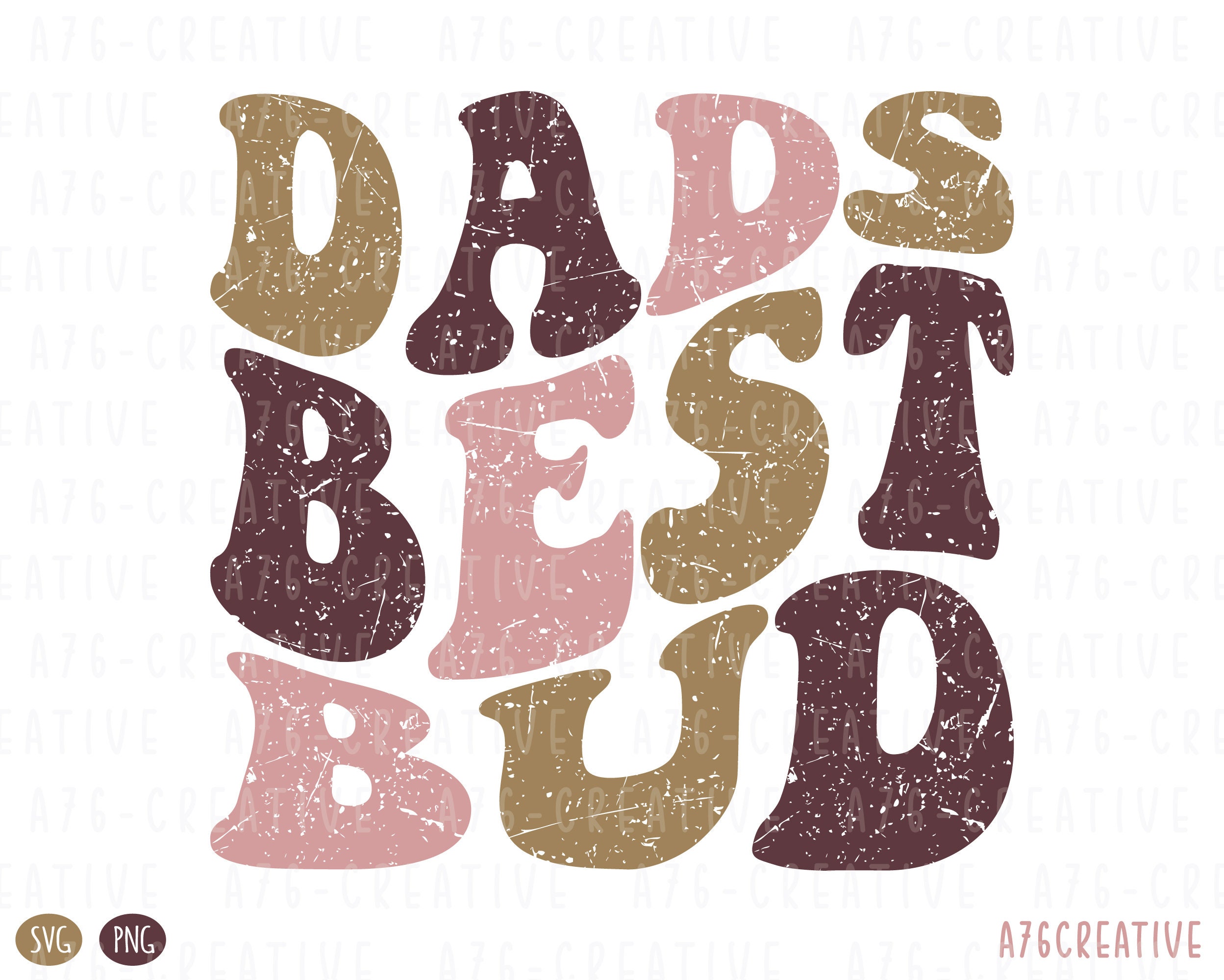Savings. Shopping.
Savings. Shopping.OMTech MOPA 20W Laser LightBurn Material Library – Optimized Settings for 33 Materials +BONUS-Best Engraving Results

25 discount codes
🚀 Professional Engraving & Cutting Made Easy – No More Guesswork! Owning an OMTech MOPA 20W Fiber Laser can be challenging when trying to find the perfect settings for each material. Wasting materials, spending hours on trial-and-error, and getting inconsistent results is frustrating. But now, you can skip all the hassle! This expertly optimized LightBurn Library is designed to give you precise, professional results instantly. With pre-tested settings for 33 materials, you can engrave, mark, cut, polish, and finish your projects effortlessly. 🔥 Focus on creating, not troubleshooting! Engrave smarter, not harder! 👉 With just a few clicks, you're ready to go! 💡 What’s Included? ✔ LightBurn Library for OMTech MOPA 20W – Pre-configured & ready-to-use! ✔ Optimized settings for 33 materials, including: 🛠️ Metals: Anodized Aluminum, Raw Aluminum, Stainless Steel, Carbon Steel, Galvanized Steel Titanium, Brass, Copper, Silver, Gold, Nickel, Chrome, Zinc, Magnesium, Iron 🛠️ Plastics & Synthetics: ABS Plastic, Acrylic, Polycarbonate, Polyethylene, Polypropylene POM (Delrin), PVC, Rubber 🛠️ Organic Materials: Genuine Leather, Synthetic Leather, Paper, Cardboard Treated Wood, MDF, Bamboo 🛠️ Special Materials: Coated Glass, Coated Ceramic, Carbon Fiber, PCB (Printed Circuit Board) 📌 Perfect for: Laser engraving, marking, cutting, and polishing with OMTech MOPA 20W Fiber Laser, supporting 5 lens sizes (75x75, 110x110, 150x150, 175x175, 200x200). 🔥 Why Choose This LightBurn Library? ✅ Save Time & Materials – No more trial and error—just import, select, and engrave! ✅ Expert-Tested – Developed by a laser engraving professional with 11+ years of experience. ✅ Consistent, High-Quality Results – Perfected settings for each material ensure reliable, repeatable outcomes. ✅ Guaranteed Compatibility – Works seamlessly with OMTech MOPA 20W Fiber Lasers. ✅ Instant Digital Download – Get started immediately! 🎁 BONUS Included! 🔥 Exclusive Productivity Boost! ✅ LightBurn Hot Keys Cheat Sheet ($5 Value) – Speed up your workflow with quick-access shortcuts. ✅ Step-by-Step Installation Guide – Easy setup, even for beginners! ✅ Lifetime Updates – Receive future improvements & additional materials for free! (Message me your email to activate this option). 💡 Who Is This Library For? 🔹 Laser Makers – Perfect for those who want to engrave professionally without manual adjustments. 🔹 Crafters & Hobbyists – Save time and start engraving with confidence. 🔹 Small Business Owners – Achieve high-quality results and optimize production time. 🔹 Professionals – Get consistent and precise engravings for demanding projects. 📩 Instant Download – Start optimizing your laser workflow now! 📥 Instant Download & Easy Installation Once purchased, you’ll receive an instant download link with: ✅ The LightBurn Library file (engraving settings for 33 materials) ✅ Step-by-step installation guide ✅ BONUS: LightBurn Hotkey Cheat Sheet (PDF) 📌 How to Install in LightBurn 1️⃣ Unzip the File This is a compressed (.zip) file—extract it before proceeding. 2️⃣ Open LightBurn Launch LightBurn on your computer. 3️⃣ Go to the ‘Library’ Tab Located in the bottom right, near the Laser tab. 4️⃣ Load the Library Click Load, select the unzipped .clb file, and import it into LightBurn. 5️⃣ Start Engraving Instantly! 🎉 The LightBurn Library is now installed—engrave with precision and efficiency immediately! 🔴 Important: This library WILL NOT WORK with trial versions of LightBurn. Ensure you have a licensed version for full compatibility. ⚠️ Important Notices 🔹 Stainless Steel Color Engraving: Results may vary based on your laser’s model & generation. Fine-tuning may be required for optimal color accuracy. 🔹 Basic LightBurn Knowledge Required: Ensure you have a basic understanding of LightBurn’s settings & interface. Photo engraving works only on materials optimized for image engraving. 💡 Tip: If needed, adjust power, frequency, and speed for precise results. 🛡️ Love It Guarantee! I’m confident you’ll love this LightBurn Library! While I don’t offer refunds on digital products, I’m here to ensure you get the best engraving experience possible. 💬 Need help? Reach out anytime—I’ll be happy to assist! ⭐ Trusted by Makers Like You! ✔ "Crafted for precision, designed for results." ✔ "Hundreds of hours spent perfecting these settings so you don’t have to!" 🛒 Get Instant Access & Upgrade Your Engraving Workflow! 🚀 Click ‘Buy Now’ and start engraving with professional precision! Important! - The resulting colors on stainless steel can vary, even between two identical lasers. This means slight adjustments may be necessary to achieve the desired effect. However, I’m here to help—feel free to reach out with any questions! ❗ License Notice: This LightBurn library is provided for personal use only. Commercial use, including resale, redistribution, or use in client projects, is strictly prohibited. By purchasing or downloading this product, you agree not to share, sell, or distribute it in any form.
Save on OMTech MOPA 20W Laser LightBurn Material Library – Optimized Settings for 33 Materials +BONUS-Best Engraving Results with a Etsy discount code
Checkmate is a savings app with over one million users that have saved $$$ on brands like Etsy.
The Checkmate extension automatically applies Etsy discount codes, Etsy coupons and more to give you discounts on products like OMTech MOPA 20W Laser LightBurn Material Library – Optimized Settings for 33 Materials +BONUS-Best Engraving Results.