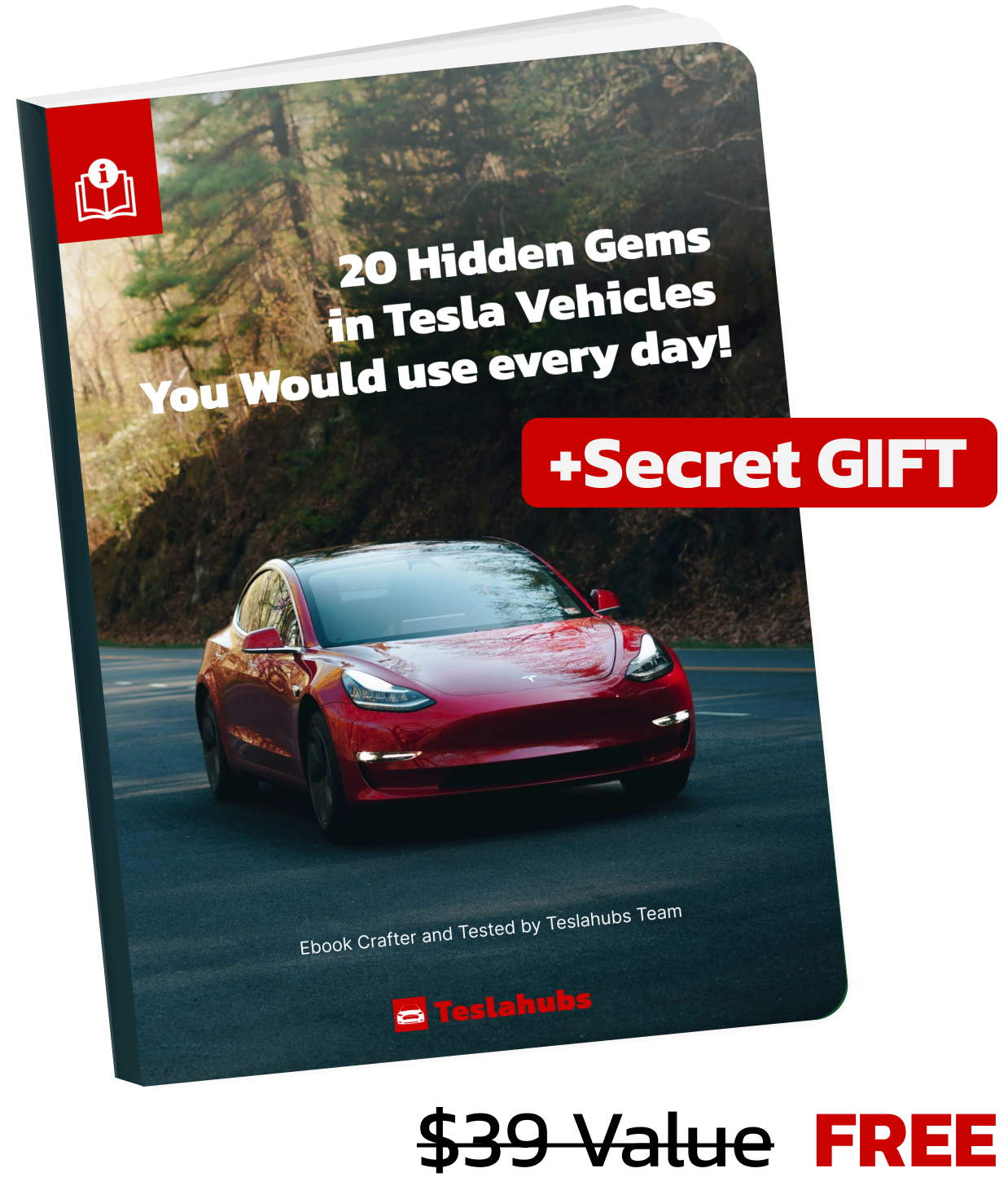Savings. Shopping.
Savings. Shopping.TeslaHubs™ RGB Dash Light

25 discount codes
Transform your Tesla’s interior with the RGB Dash Light Switch between vibrant multicolor modes or classic monochrome for a sleek, personalized look. Open the glove compartment and locate the wiring harness. Connect the LED light cables to the appropriate ports. Secure the LED light into the designated slot. Test the light to ensure proper functionality before closing the compartment. Easily customize your Tesla’s RGB Light bar with the dedicated LED Lamp app (https://apps.apple.com/ua/app/led-lamp/id1449109039). Simply download the app, connect your smartphone via Bluetooth, and gain full color control. Locate the designated panel near the glovebox. Gently press and remove the cover. Connect the LED light cable to the port inside. Secure the LED light in place and reinstall the cover. In Sentry Mode, the RGB Light bar stays illuminated, indicating active monitoring and security. In Normal Mode, it turns off automatically after 10–15 minutes, balancing functionality with energy efficiency.
Save on TeslaHubs™ RGB Dash Light with a Tesla Hubs discount code
Checkmate is a savings app with over one million users that have saved $$$ on brands like Tesla Hubs.
The Checkmate extension automatically applies Tesla Hubs discount codes, Tesla Hubs coupons and more to give you discounts on products like TeslaHubs™ RGB Dash Light.