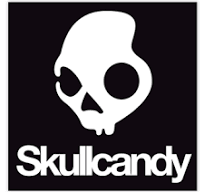QuickBooks Coupon, Discount and Promo Codes (25)
Curated by

Sonia Davi
Deal Curator
Sonia Davi, a discount and coupon specialist from picturesque Asheville, North Carolina, curates this page. Sonia combines her passion for thrifty shopping with a love for organic gardening. Visit us again for the latest offers and maybe pick up some gardening tips too!
QuickBooks Coupon, Discount and Promo Codes (25)
Updated by our staff for February 2025.
All QuickBooks Promo Codes
Take 50% Off On Selected Orders
Last used about 1 year ago
Sel##########
New coupon code
Last used over 1 year ago
TY##
New coupon
Last used 9 months ago
IG##
Save 30% On Your Orders
Last used over 1 year ago
AFF#########
Popular at QuickBooks
What Checkmate users have been browsing.
Verified QuickBooks discount code
Last used over 1 year ago
mid####
Working QuickBooks discount
Last used 11 months ago
984#####
Popular promo code
Last used 9 months ago
en###
Popular discount code
Last used over 1 year ago
LO##
QuickBooks isn't the only store you can save at
Where people are saving right now
Trending discount
Last used 11 months ago
CA###
15% OFF
Last used 3 months ago
609#######
Approved coupon
Last used 9 months ago
QBC###
Popular discount code
Last used over 1 year ago
PAP########
Working QuickBooks discount
Last used over 1 year ago
vp5#####
Verified QuickBooks coupon code
Last used over 1 year ago
DIS#######
Seasonal coupon code
Last used 11 months ago
SPR#####
Valid QuickBooks coupon code
Last used 10 months ago
QUI############
Popular discount code
Last used 9 months ago
pl##
10% OFFer to Get Your Favorites on a Budget
Last used 3 months ago
CHE####
Trending QuickBooks code
Last used over 1 year ago
32F#####
Extra 20% off your orders
Last used over 1 year ago
EXT##########
50% OFF Special Items
Last used 3 months ago
YOU######
10% OFF Sitewide At Turbotax
Last used 3 months ago
SAV###
30% Off Sitewide
Last used over 1 year ago
CHE#####
Coupon Code for 25% OFF Select Marketing Materials When You Spend $50
Last used 2 months ago
88###
Curated by

Sonia Davi
Deal Curator
Sonia Davi, a discount and coupon specialist from picturesque Asheville, North Carolina, curates this page. Sonia combines her passion for thrifty shopping with a love for organic gardening. Visit us again for the latest offers and maybe pick up some gardening tips too!
More information about QuickBooks
QuickBooks Shopping Guide
Introduction
Welcome to QuickBooks, the industry-leading accounting software by Intuit designed to manage your finances with ease. Whether you're a small business owner or an accountant, QuickBooks offers a range of products to fit your needs, including cloud-based services, desktop software, and mobile applications. This guide will provide you with tips and tricks to make your shopping experience as smooth and cost-effective as possible.
Redeeming a Promo Code
Follow these step-by-step instructions to redeem a promo code on the QuickBooks website:
- Visit the Website: Go to quickbooks.intuit.com.
- Select a Product: Browse through the available products and add your desired item(s) to your cart.
- View Cart: Click on the cart icon to view your selected items.
- Enter Promo Code:
- Look for the "Promo Code" or "Coupon Code" box during the checkout process.
- Enter your promo code in the box.
- Click on "Apply" to see the discount reflected in your total.
- Complete the Purchase: Continue with the checkout process by entering your payment information and finalizing the purchase.
Troubleshooting Promo Codes
If your promo code isn't working, here are some tips to troubleshoot:
- Check Expiration Date: Ensure the promo code hasn’t expired.
- Case Sensitivity: Promo codes are case-sensitive. Ensure you're entering it exactly as provided.
- Minimum Purchase Requirements: Some promo codes require a minimum purchase amount.
- Eligible Products: Verify that the promo code applies to the items in your cart.
- One-Time Use: Confirm whether the promo code has already been used.
If your promo code is still not working, contact QuickBooks customer support for assistance.
Stacking and Combining Promo Codes
QuickBooks generally allows only one promo code per order. Combining multiple promo codes is not typically permitted. However, you can:
- Utilize the best promo code for the maximum discount.
- Look for bundle deals or special promotions that don’t require an additional code.
Expert Coupon Hacks
Here are several tips and tricks to save money while shopping at QuickBooks:
- Sign Up for Newsletters: Register for QuickBooks newsletters to receive exclusive discounts and updates.
- Seasonal Promotions: Take advantage of holiday sales and seasonal promotions for better prices.
- Referral Programs: Check for any referral programs to earn discounts for both you and your referrals.
- Free Trials: Utilize free trials to test the product before committing to a purchase.
- Annual Subscriptions: Opt for annual subscriptions to save more over monthly plans.
Holiday Sales
QuickBooks often has seasonal and holiday sales. Key times to watch include:
- Black Friday and Cyber Monday: Significant discounts on various products.
- End-of-Year Sales: Promotions on annual subscriptions and renewals.
- Back-to-Business Sales: Offers tailored for business startups often seen at the beginning of Q3.
Best Way to Find Deals
To find the best deals at QuickBooks:
- Website Banner: Check the homepage for banners advertising the latest promotions.
- Newsletter: Subscribe to their newsletter for exclusive offers.
- Social Media: Follow QuickBooks on social media platforms like Facebook, Twitter, and LinkedIn for real-time deal alerts.
- Deal Websites: Visit reputable deal and coupon websites that list verified QuickBooks promos and discounts.
Return Policy
QuickBooks offers a 60-day money-back guarantee on most of its desktop software products. For cloud-based subscriptions, cancellations can typically be made at any time, and refunds are handled according to their terms of service. Always check the specific return and cancellation policies for the product you purchase.
Contact Information
If you need to get in touch with QuickBooks customer support, you can:
- Help Center: Visit the QuickBooks Help Center.
- Phone Support: Call Intuit's customer service at 1-800-446-8848 for QuickBooks specific queries.
- Live Chat: Use the live chat feature available in the Help Center.
- Social Media: Reach out via their social media channels for support.
About QuickBooks
QuickBooks was launched by Intuit in 1992 and has since become a staple in accounting software for small and medium-sized businesses. Known for its user-friendly interface and extensive features, QuickBooks has continuously evolved, offering cloud-based solutions, advanced reporting, and integration capabilities with numerous third-party applications. Its mission is to simplify financial management, making it accessible and effective for businesses globally.
Happy Shopping! 🎉